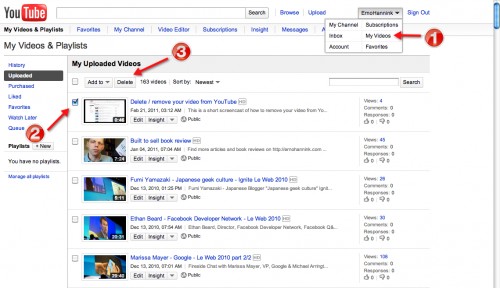Got some questions on this lately. “I have uploaded a test video to my new channel on YouTube. Now, how do I remove it?” So I did a short screencast on removing a video from YouTube.
- You are logged in.
- Click on your username at the top right
- Select ‘My videos’
- Now you have a overview of your video’s. Select the video you want to remove
- Click ‘Delete’
- Confirm.
- Done